Description
- Create an account at the website (no need if you already have an account) > Log in, go to My Page > My Information > Untact Qualification Confirmation(Online Membership Issuance)
- Click here to create an account
◆ Online library card issuance for those who work at companies in Seoul or are enrolled at a school in Seoul (Residents of other cities/provinces), overseas Koreans residing in Seoul ◆
○ Required documents
◆Online library card issuance for those who work at companies in Seoul or are enrolled at a school in Seoul (Residents of other cities/provinces), overseas Koreans residing in Seoul ◆
| Sort |
Required Documents |
Required Fields |
| Employee of a Company in Seoul or its Owner |
Certificate of employment, business registration certificate, certificate of history of membership of 4 major insurances (Choose 1)
(Must be issued within 3 months) |
Name, date of birth, address of the company |
| Student Enrolled at a School in Seoul |
Certiciate of enrollment
(Must be issued within 3 months) |
Name, date of birth, address of the school |
| Overseas Korean residing in Seoul |
Alien registration card, overseas Korean resident card |
Name, address of residence |
※ The business registration certificate must be in the name of the applicant
※ The last 7 digits of the resident registration number must not be visible. Only the first 6 digits (Date of birth) should be visible (Issuance will be rejected if not complied)
※ As for alien registration card and overseas Korean resident card, the last 7 digits of the registration number must not be visible. Both the front and the back side should be submitted (Issuance will be rejected if not complied)
○ Using the Library Materials
- Available : e-books, audio books, electronic magazines
- Not available : Borrowing physical book, request for preserved materials, reservation of checked out books, book requests
※ To use the restricted services, visit the 2F of the Seoul Metropolitan Library, Digital Collections, with your ID, and get a physical library card issued.
○ Membership hours
Membership hours, Target Applications, Days
| Hours |
Target Applications |
Days |
| Before 18:00 |
Those submitted between 16:00 of the day before and 16:00 of the day |
Weekdays(Tue~Fri) |
※ Applications submitted on weekends, legal holidays, and regular closing days will be processed on the next opening weekday
Log in, go to My Page > My Information > Untact Qualification Confirmation(Online Library Card Issuance)
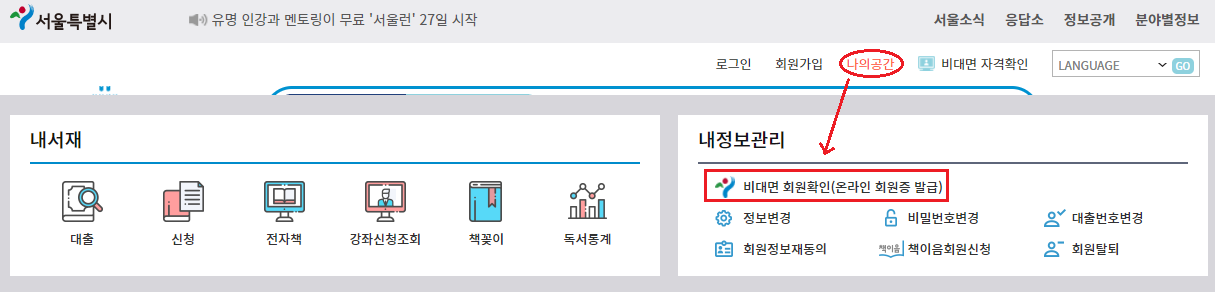
If you are registered as a resident of Seoul City, click 'Authentication as a Seoul Citizen.' If you work at companies in Seoul or are enrolled at a school in Seoul, or an overseas Korean residing in Seoul, click 'Authentication for Company/School in Seoul, overseas Korean.’
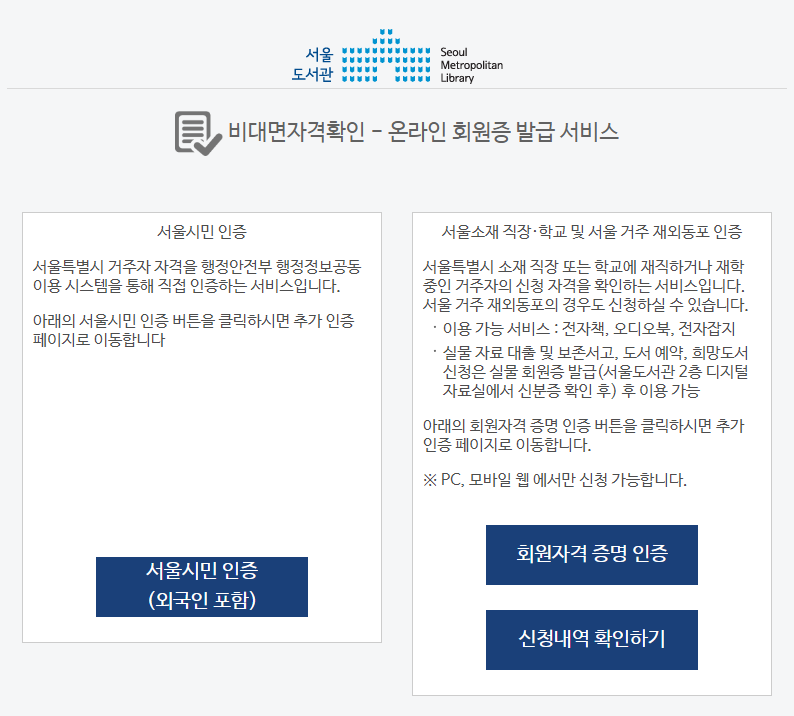
About the Online Library Card Issuance Service (Details)
